My Pallet
Simplify your product management and product promotion with customized product catalogs.
Simplify your product management and create customized product catalogs
My Pallet makes it easy for you to manage your product inventory without the need for multiple excel sheets and manual input of large amounts of product information.
After connecting your TikTok Shop with LiveChamp and importing your products, start by creating a customized catalog.
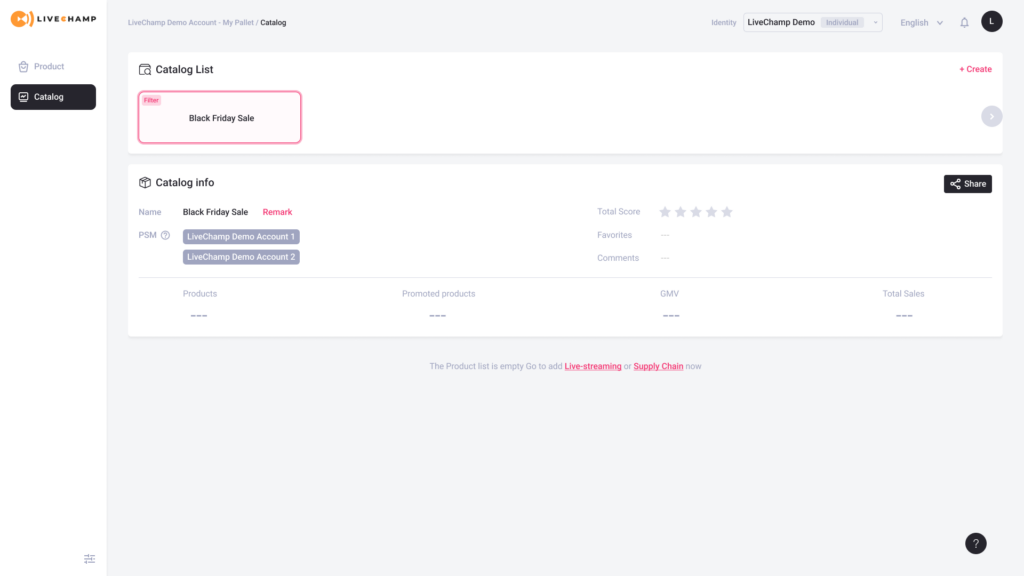
You can batch filter your imported products according to criterias like category and selling price in order to choose which products you would like to feature in your product catalog.
LiveChamp will also give you an overview of the sales volume as well as price and category breakdown.
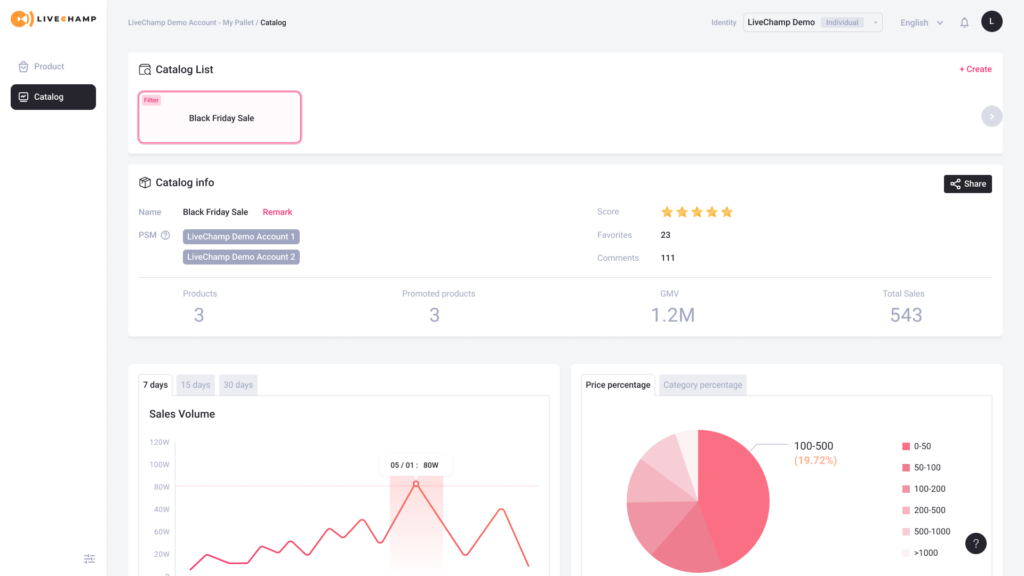
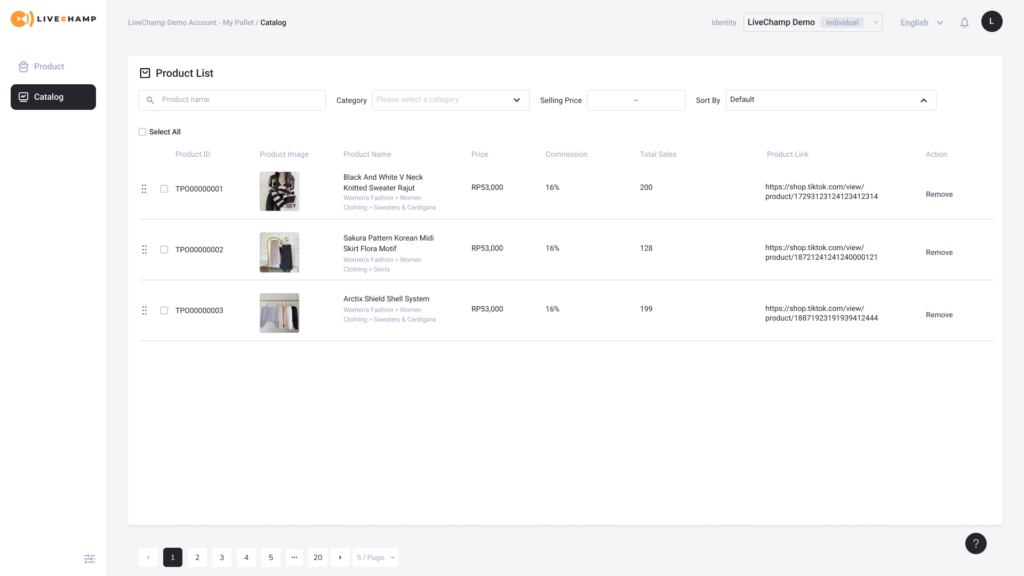
Add and edit product information easily
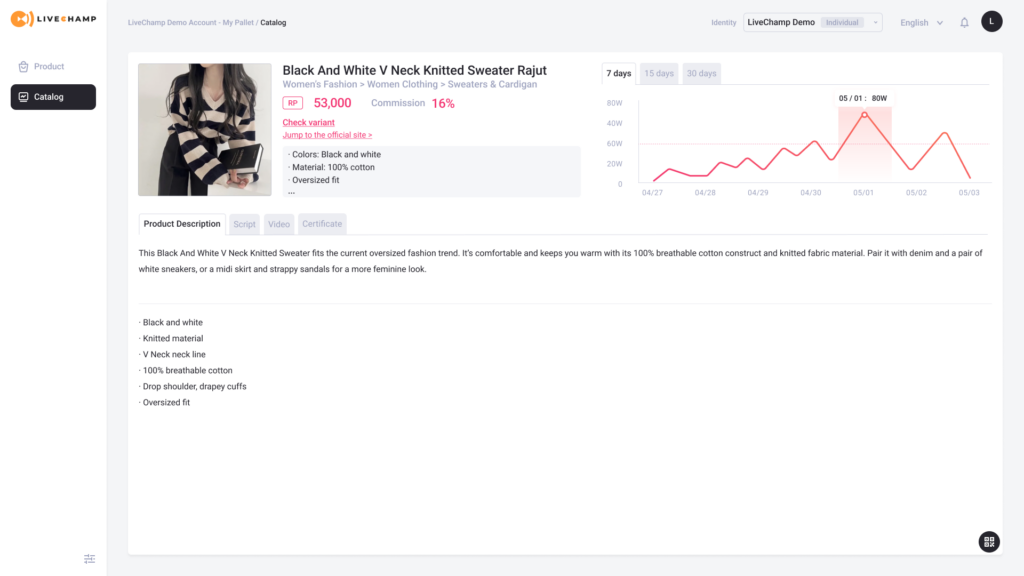
You can add and edit product information such as product selling points, product photos, and live selling sales scripts which your team can refer to anytime.
No need to manage and update different spreadsheets and documents.
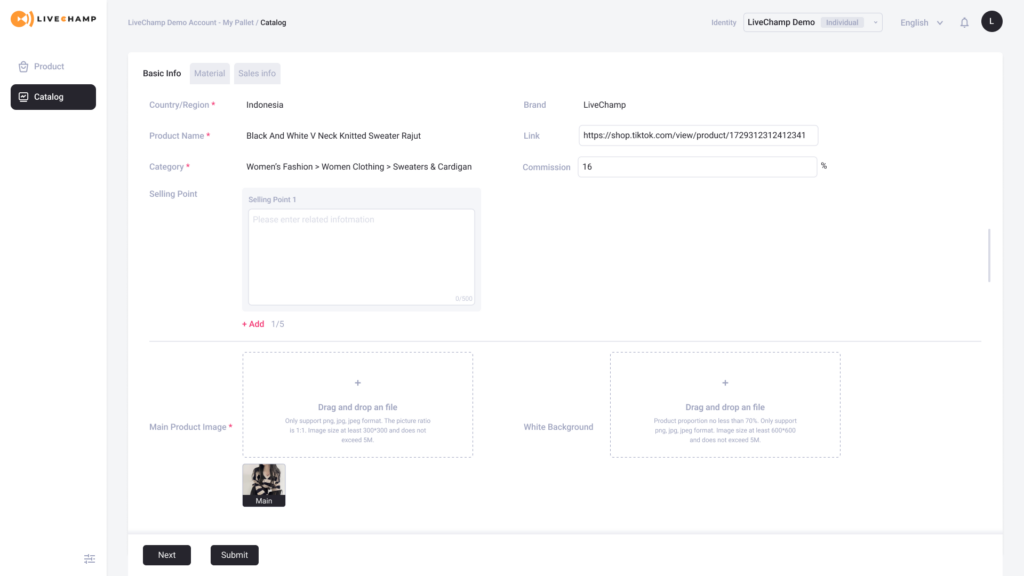
Create and share product catalog posters to promote your products
Want to increase your product exposure and promote your products by sharing your product catalogs with distributors, resellers, affiliate seller groups, and communities?
You can either generate a link and share that.
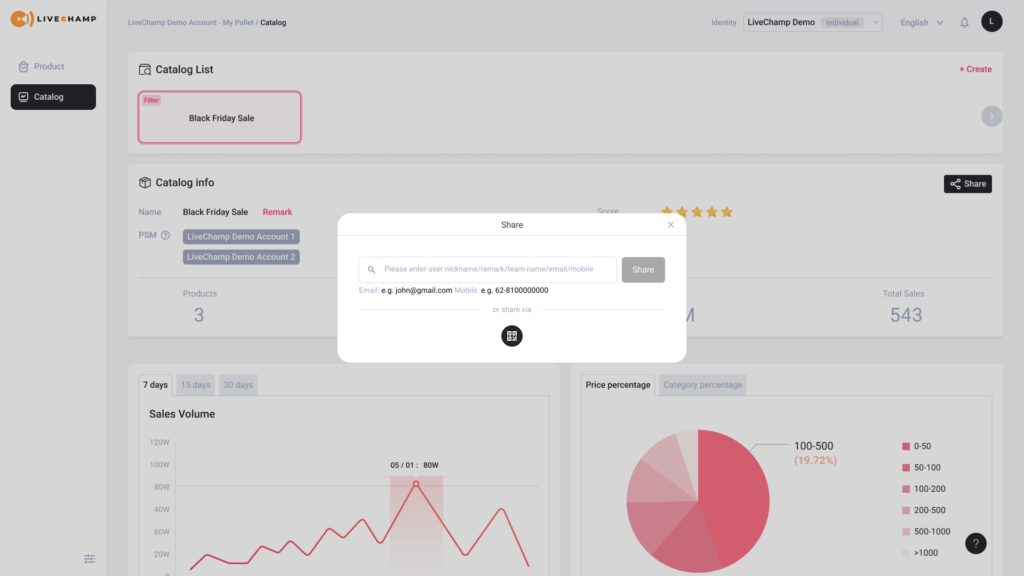
Or you can generate a customized product catalog poster with just one click.
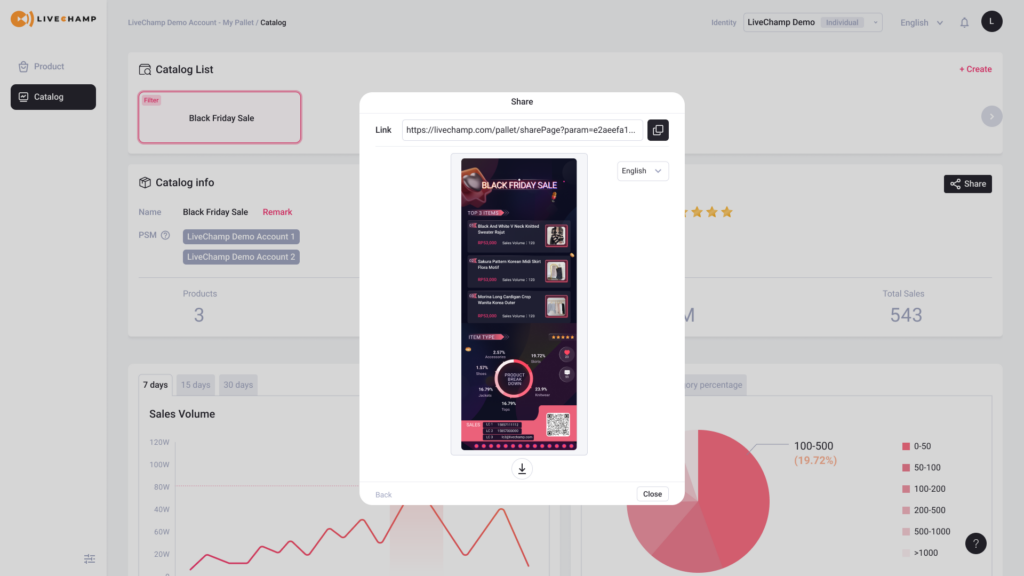
Share your product catalog poster wherever and with whoever you like.
