Live Selling Collaboration
Follow best practices and guides to set up your live selling team and operations, track projects and team assignments, and collaborate online with ease.
Build an efficient live selling team and standardize your live selling team processes
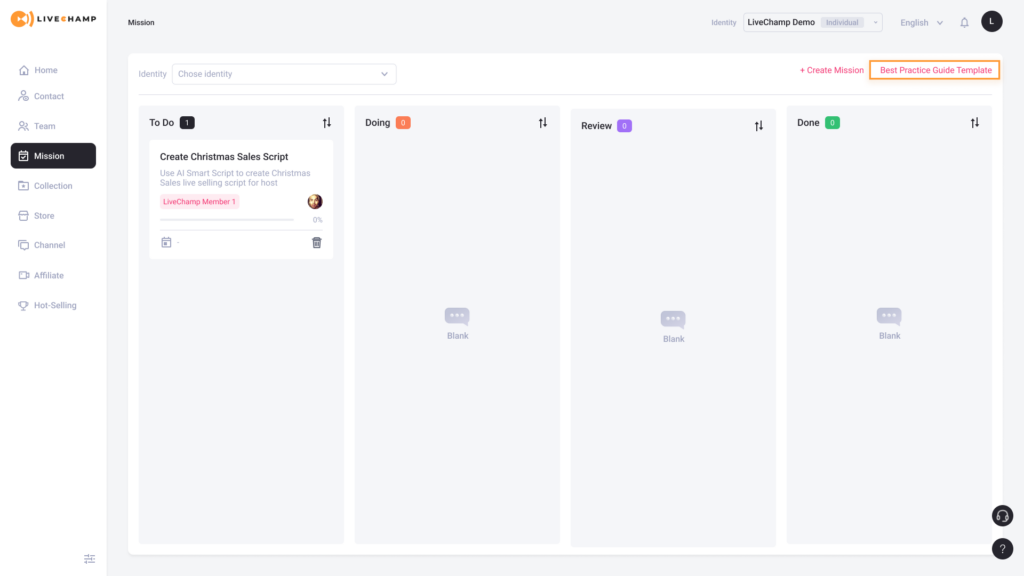
If you’re new to live selling, Mission Dashboard has Best Practice Guides that can help you:
- Assemble an efficient live selling team
- Select the best products to sell using Product Score
- Plan and edit your sales script using Teleprompter
- Standardize your live selling operations for repeated success
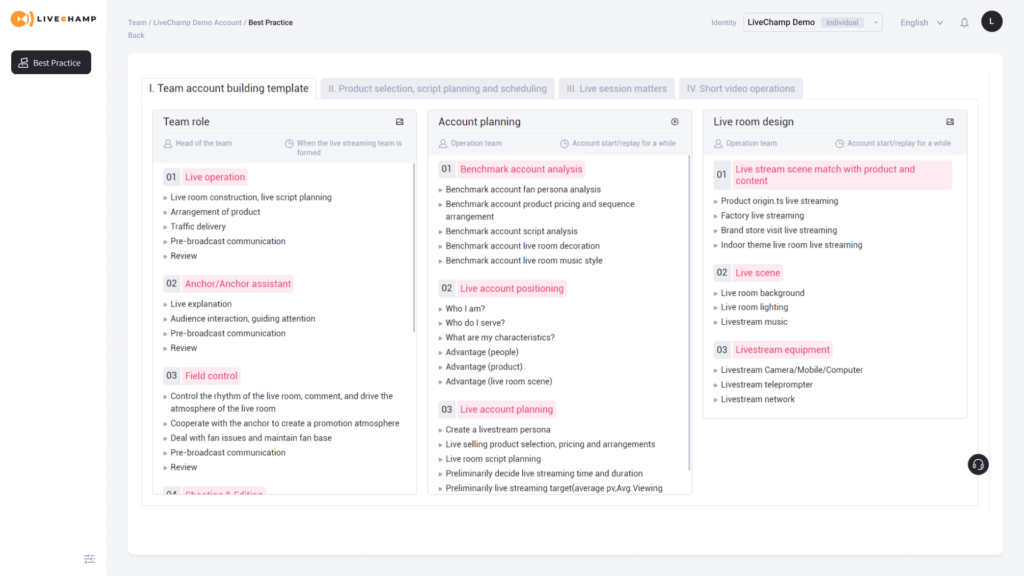
Track project completion and team assignments
Mission Dashboard allows you to monitor your team’s progress leading up to a live selling campaign.
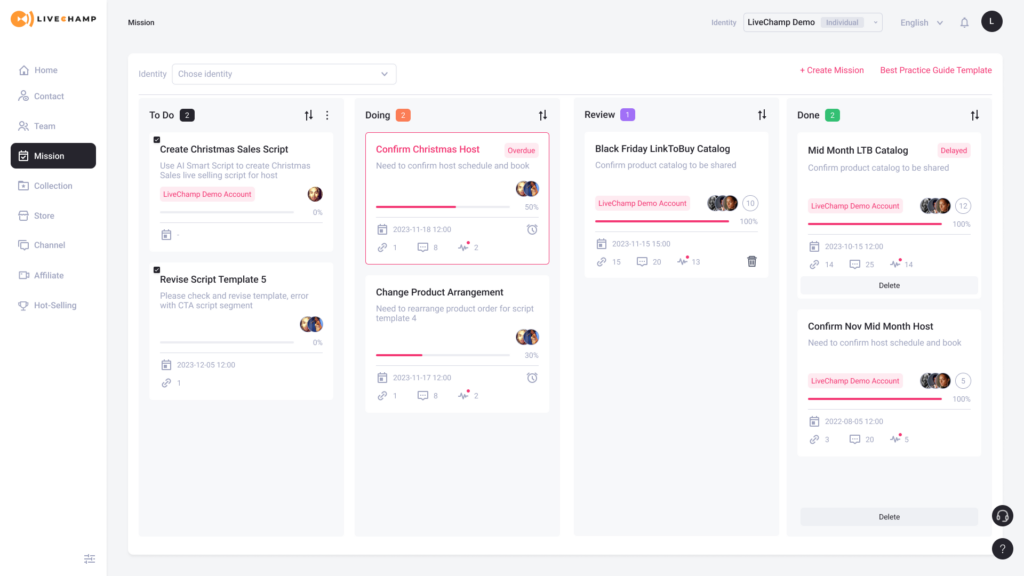
You can assign individual Missions to team members, set due dates, and track their progress.
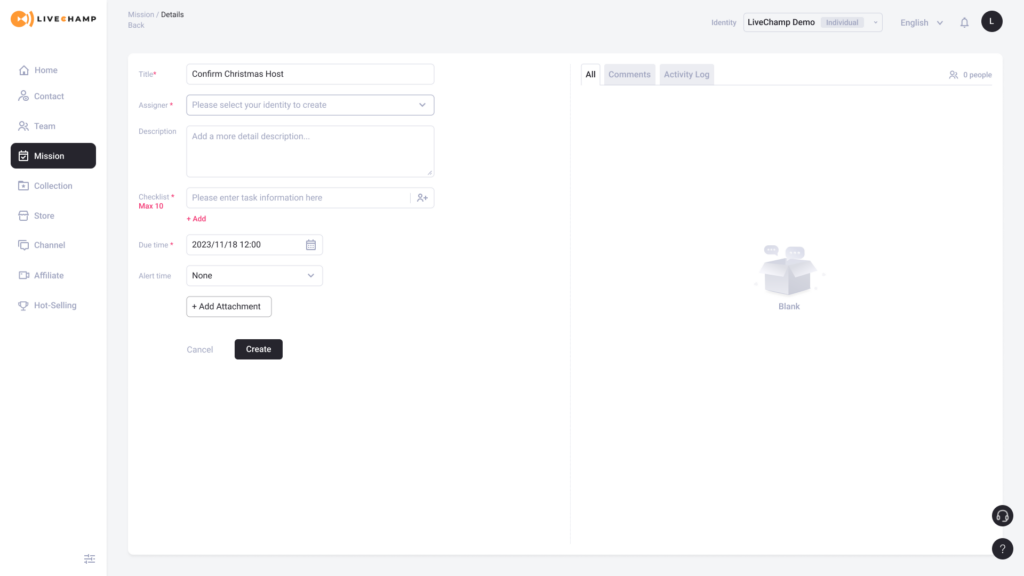
Collaborate with your live selling team online
With LiveChamp, you can create and edit live selling materials like product lists, product information, and sales script templates on one platform — no need to deal with documents from different sources.
Even better, multiple team members can work at the same time and every change is saved automatically.
